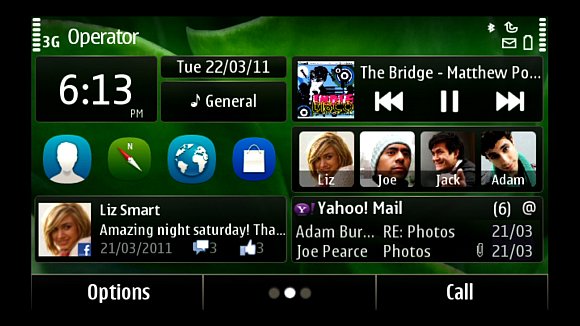
When Nokia announced their new Nokia E6 business phone and Nokia X7 entertainment device, they have also revealed Symbian Anna which was formerly known as PR2 update for Symbian^3. The new Symbian Anna comes with a number of key enhancements as follow:
- New icons, appear more rounded
- Improved touch screen keyboard for better typing and QWERTY in potrait mode
- Improved Ovi maps with check-in support for Facebook, Twitter and Foursquare
- Improved Ovi store with increased download limit for WLAN
- Improved Social app
- Enhanced Browser with touch UI improvements and URL bar. Responsiveness and navigations are improved
Nokia has mentioned that Symbian Anna will be available for existing Symbian^3 devices such as Nokia N8, C6-01, Nokia E7 and C7 in the coming months but no dates were given.
For more information, head to Nokia’s Conversation blog here.
Check out more screenshots and introductory video of Symbian Anna after the break
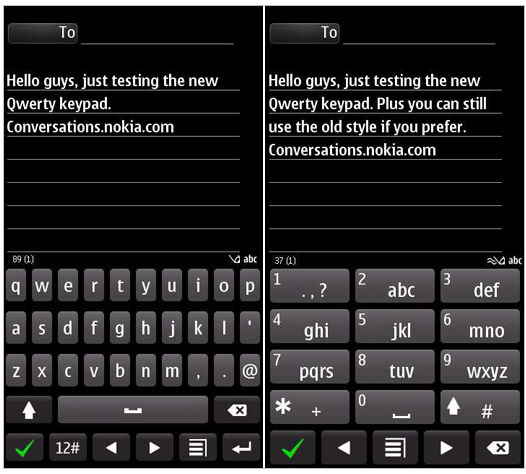

~~~~~~~~~~~~~~~~~~~~~~~~~~~~
Here's the Symbian Anna web browser, finally improved
14 April, 2011 | Comments (5) | Post your comment
A big part of the Symbian^3 Anna update that Nokia unveiled on Money was the new web browser that reportedly brings improvements in both performance and usability. And the company seems pretty eager to show that it has done a good job with it, dedicating a whole post on its blog to revealing its strong points.
In unison with the rest of the refreshed interface, the new web browser has been equipped with a streamlined UI that has seen the removal of the double rows of icons at the bottom of the browsing window and has instead replaced them with a small overlay back arrow and an options icon that can call up various different tasks such as bookmarks, history or the exit button. That makes for some extra room up top to include a convenient address bar for easy URL typing and web searching.
Speaking of which, we finally have split-screen typing view mode and a QWERTY keyboard in portrait mode. Those are little things that all owners of full-touch devices have taken for granted.
The web browse also has a new context pop-up menu that let you copy a link address or open it in a new tab.

Copy a link functionality
On the performance side of things, the new version 7.3 of the Symbian3 browser comes with a new 30% faster JavaScript engine and improved compatibility with HTML5. The new browser got 111 out of 400 in the standard HTML5 test, while the previous version only achieved 29. That’s some improvement.
From the looks of it, this is the largest step forward that the Symbian browser has taken since it went touch in 2007.




A great website with interesting and unique material what else would you need.
ReplyDeletebpclaimsinfo.com